Using PowerShell to automatically sort photos (I hate manually sorting them)
- Sydnie Barnes

- Nov 20, 2024
- 2 min read

I love to take photos as a hobby. What I don't love is going through the photos once they're taken. This process for me normally involved going through the RAW/JPEG images I wanted to keep and simply writing the number down in a sticky note, then clicking and dragging the photos with the corresponding numbers into a folder.
Since learning PowerShell, I decided to try and automate this as much as possible. I decided to utilize PowerShell's ability to accept file input to sort the folders for me automatically. Here's how it turned out.
# This script sorts both .nef (raw) photos and .jpg photos from a source folder and into a destination folder.
# It works by importing a .csv with the full names of the files (without filetypes) that should be kept.
# For example:
#
# name
# DSC_4020
# DSC_4028
# DSC_4039
#
# And so forth
# Set to the source path for the photos
$sourcePath = ""
# Set the destination path for the kept photos
$destinationPath = ""
# Set to the path with the .csv with the file names to keep.
$keptFileNames = Import-Csv ""
Set-Location $sourcePath
foreach ($file in $keptFileNames) {
$fileName = $file.name # Assuming the CSV has a column named 'Name'
# Move .jpg files
$jpgFile = Get-ChildItem -Path $sourcePath -Filter "$fileName.jpg" -ErrorAction SilentlyContinue
if ($jpgFile) {
Move-Item -Path $jpgFile.FullName -Destination $destinationPath
Write-Host "$fileName.jpg has been moved" -ForegroundColor Green
} else {
Write-Host "$fileName.jpg not found" -ForegroundColor Red
}
# Move .nef files
$nefFile = Get-ChildItem -Path $sourcePath -Filter "$fileName.nef" -ErrorAction SilentlyContinue
if ($nefFile) {
Move-Item -Path $nefFile.FullName -Destination $destinationPath
Write-Host "$fileName.nef has been moved" -ForegroundColor Yellow
} else {
Write-Host "$fileName.nef not found" -ForegroundColor Red
}
}
This simple script works by creating a csv with the file prefixes as list items, then feeding it to the script to sort photos that should be kept. This takes SO much manual labor out of the process and makes things so much easier. Now I have no excuse to avoid going through them!




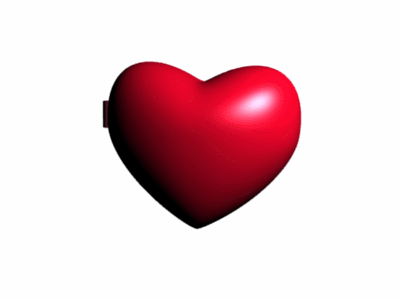
Comments